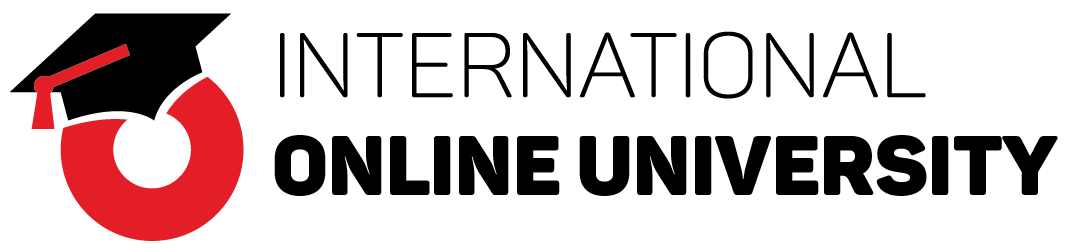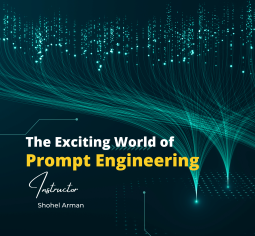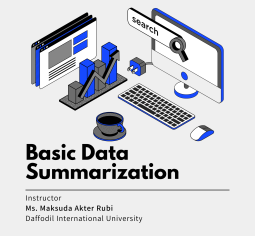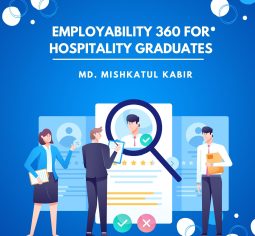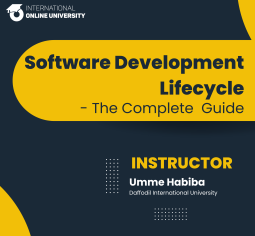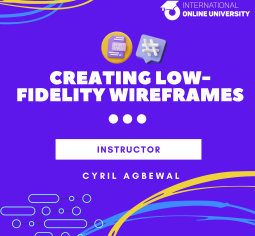Learning Google Workspace: Google Doc
Beginner
01h
10
Course content
Course Introduction
Getting Started
Advanced Formatting
Sharing link
Course Completion
About Course
Google workspace is an integrated suite of secure, cloud-native collaboration and productivity apps powered by Google AI. Includes Gmail, Docs, Drive, Slides, sheet, Calendar, Meet, and more. Being based in Google’s data centers, data and information are saved directly and then synchronized to other data centers for backup purposes. Unlike the free, consumer-facing services, Google Workspace users do not see advertisements while using the services, and information and data in Google Workspace accounts do not get used for advertisement purposes. Furthermore, Google Workspace administrators can fine-tune security and privacy settings.
Google Doc is a product of google workspace which allows users to process documents, store them on the most secured server (google server) and share them anywhere as one pleases.
Previously the most popular document processing software was Microsoft MS Word. But now, Google Doc is holding this position because of its convenience and efficiency. Google Doc basically offers all the features that MS Word offers along with some new and more convenient ones.
We are updating day by day and being more technologically advanced and active. Being confident while dealing with technology allows us to be in the first row to become successful. Being a tech expert is a must and works as an advantage in many cases like education, corporate, and industrial life.
Google Doc can be the first of many contemporary computer competencies you could have at this time that will put you in the front row and just push you to the next one to be more efficient at your work and performance.
to start learning through this course, you must have a little support beforehand.
- Internet supported electronic device (in this case, a computer)
- Working internet connection.
- Internet Browser (preferably Google Chrome)
- A google account.
So let’s start Learning.
Guidelines for IOU Learners
You may have a look at –